Please contact durgesh @ respondot.com if you have questions or need more information.
ICS Resources – Tracker
View / track your ICS Resources.
You can use the starting template [ICS_Resources_Tracker_v2.xlsx] to start modifying and maintaining your own resources. Use this page to imprt your resources and view them. This provides a simple method to filter through your resources during exercises and workshops.
How to use ICS Resources Tracker?
Step 1: Go to https://respondot.com/ICSR/
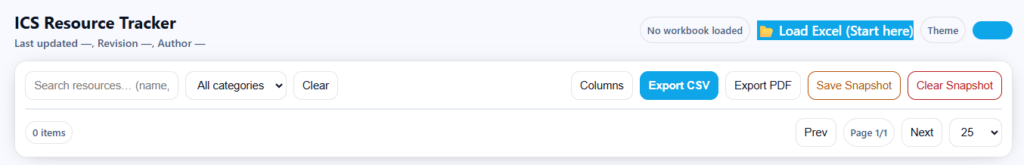
Step 2: Load your ICS Resource File by clicking on Load Excel and selecting your file (use the starting template file ICS_Resources_Tracker_v2.xlsx)
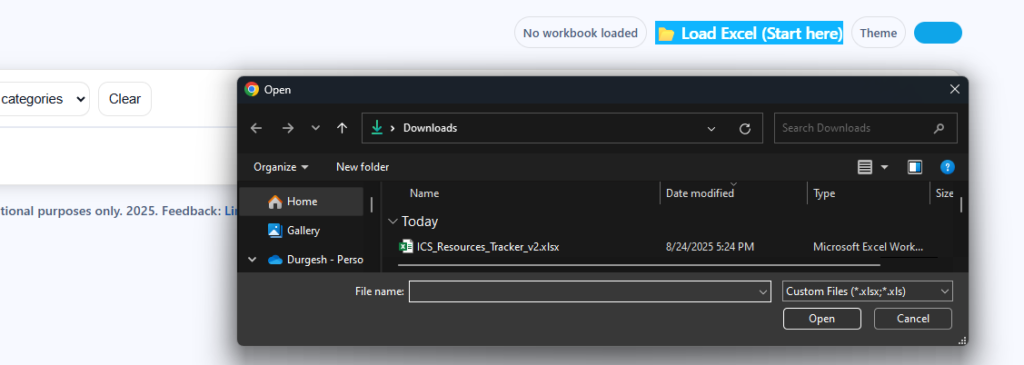
Step 3: Visualize, filter, export as CSV or PDF.
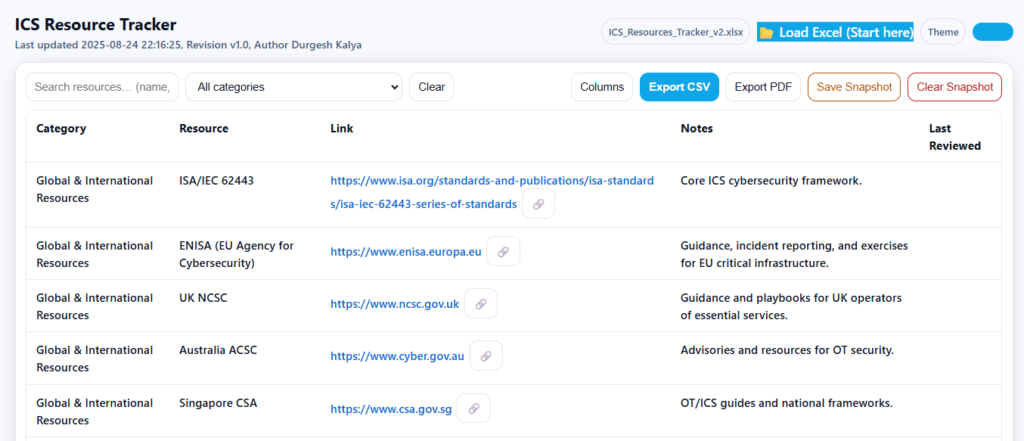
Disaster Recovery / Business Contuinity Incident Lifecycle Flow
Visualize a disruption from Normal Operation → Disaster → Recovery Starts → Normal Operations Resumes. Toggle theme, play, save incidents, and export CSV.
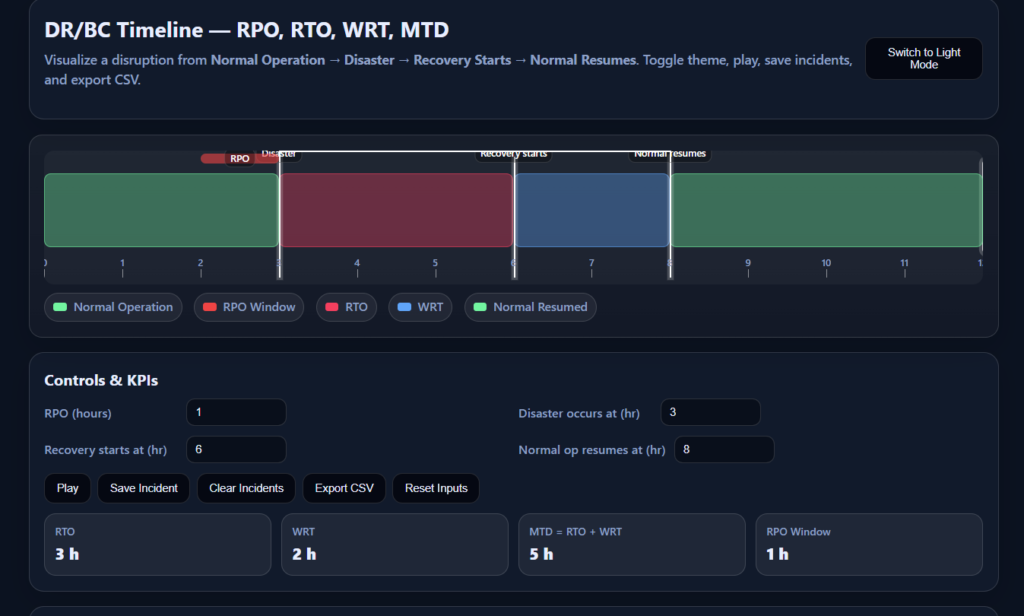
Incident Lifecycle Flow
Visualize your response pipeline from Detection (MTTD) → Containment (MTTC) → Resolution (MTTR). Adjust the inputs, then press Play to highlight the journey and spot overruns vs targets.
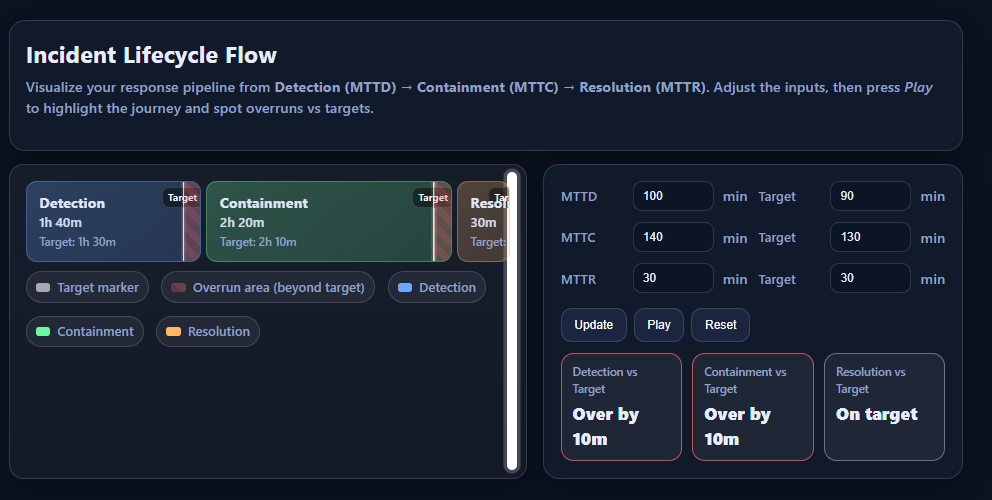
ICS Forms:
Use this interactive guide to see which ICS forms support each phase of a cyber/OT incident. Build a quick Incident Action Plan (IAP) as you go.
https://respondot.com/ics_forms
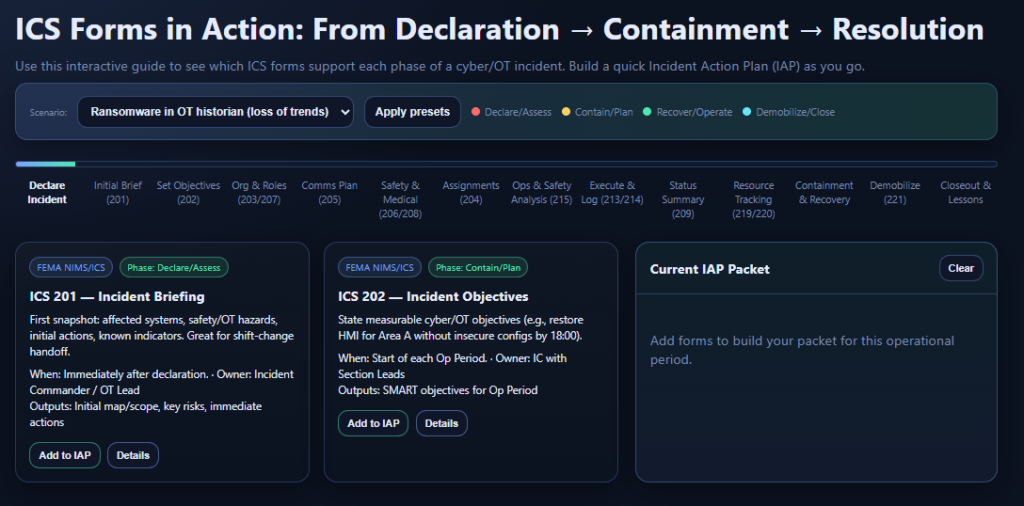
Open OT ICS Roles and ICS Communications Tools >
OT-ICS Communication Flows:
Communication Flow for Incident Response Plan Development for OT (and IT, Safety)
OT-ICS Roles:
Roles and Responsibilities Charts
OT-Security Walkthrough
Screenshots | Download Python Code
OT Table-Top Exercise Scenario Generation (requires a password, email Durgesh Kalya)
BETA: AI Scenario Generation
